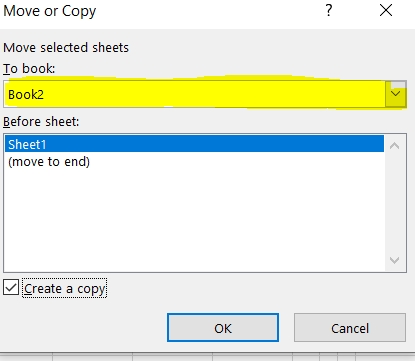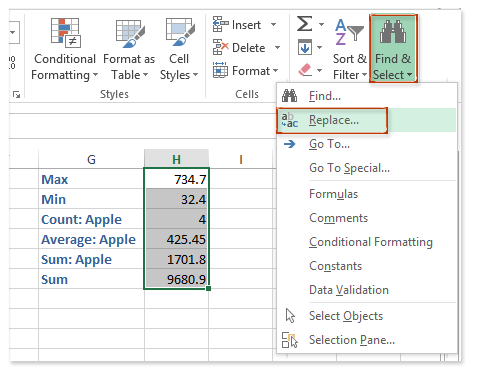When working with Excel, there may come a time when you need to transfer a worksheet from one workbook to another. This could be useful for sharing data with colleagues or creating a backup copy of important information. Fortunately, Excel makes it easy to copy a worksheet to another workbook with just a few simple steps.
Before you begin the process of copying a worksheet to another workbook, it’s important to make sure both workbooks are open and readily accessible. This will ensure a seamless transfer of data and prevent any potential errors during the copying process.
Copy Worksheet to Another Workbook
To copy a worksheet to another workbook, start by selecting the worksheet you want to copy. Right-click on the worksheet tab at the bottom of the Excel window and choose “Move or Copy” from the menu that appears. A new window will pop up with options for moving or copying the worksheet.
In the “To book” dropdown menu, select the workbook where you want to copy the worksheet. You can choose to create a new workbook or select an existing one. Once you’ve selected the destination workbook, choose the position where you want to place the copied worksheet. You can either place it before or after an existing worksheet in the workbook.
After selecting the destination and position for the copied worksheet, click “OK” to complete the copying process. Excel will then transfer the selected worksheet to the specified workbook, creating an exact replica of the original worksheet in the new workbook.
Once the copying process is complete, you can save the destination workbook to ensure that the copied worksheet is securely stored. You can also make any necessary edits or adjustments to the copied worksheet in the new workbook to meet your specific needs or requirements.
Copying a worksheet to another workbook is a simple and effective way to transfer data in Excel. By following these easy steps, you can quickly duplicate a worksheet and share important information with others or create backup copies of your work. Whether you’re collaborating with colleagues or organizing your data, copying worksheets in Excel can help streamline your workflow and increase productivity.