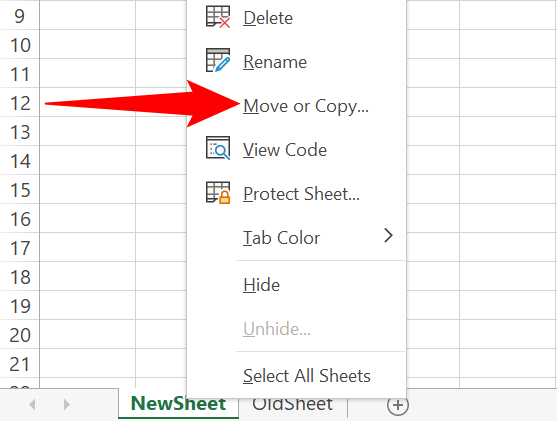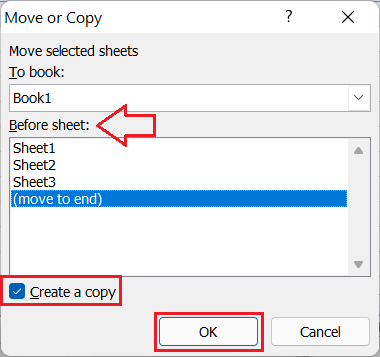Copying an Excel worksheet is a common task that many users need to perform. Whether you want to duplicate a worksheet for backup purposes, create a template, or simply make a copy to work with different data, knowing how to copy a worksheet can save you time and effort.
Fortunately, Excel makes it easy to duplicate a worksheet with just a few simple steps. In this article, we will guide you through the process of copying an Excel worksheet.
Steps to Copy Excel Worksheet:
1. Open the Excel workbook that contains the worksheet you want to copy. Click on the worksheet tab at the bottom of the screen to select the worksheet you want to duplicate.
2. Right-click on the selected worksheet tab and choose “Move or Copy” from the menu that appears. This will open the Move or Copy dialog box.
3. In the Move or Copy dialog box, select the workbook where you want to copy the worksheet to. You can choose to create a copy of the worksheet in the same workbook or in a different workbook.
4. Check the box that says “Create a copy” to ensure that the original worksheet remains intact. Click OK to complete the copying process.
5. The copied worksheet will appear as a new tab in the workbook you selected. You can now rename the copied worksheet and make any necessary edits or modifications.
By following these simple steps, you can easily copy an Excel worksheet and work with multiple versions of your data. This feature is especially useful for organizing your data, creating backups, and collaborating with others on Excel projects.
Overall, copying an Excel worksheet is a straightforward process that can help you streamline your work and improve your productivity. Whether you are a beginner or an experienced Excel user, knowing how to copy a worksheet is an essential skill that can save you time and effort in your daily tasks.